Personal Data Management: Protect Yourself DIY Style
Personal data is crazy important, especially since data theft is a huge risk in today’s age. No longer are criminals restricted to stealing wallets and purses to completely bankrupt or ruin their victim’s day. Hackers and predators are everywhere and highly talented. I did a post a while back about how to protect your children from predators via photo location, it’s something we could all benefit from. Safety is a huge priority, especially these days!
Below is a list of ways you can protect and manage your data. There are no 100% effective methods that I know of, but every little thing helps! Personally, I know someone who is paid to help companies learn where their security holes are by hacking into their databases. He’s a good guy that provides an important service. Unfortunately, not everyone these days are trustworthy. (Just in case this post actually attracts any hackers, please know this is not a challenge, he doesn’t secure my network.)
To that note, there are also companies whose entire premise is to secure data, such as Gartner Master Data Management. Businesses such as these manage customer data. Master Data Management is done by companies across the globe for businesses and corporations. Unfortunately, personal data management is handled on a personal level rather than professional. So we must arm ourselves with knowledge, take charge of our own personal data!. There are things that we can do, this list will help you get started to ensure the safety and security of your personal data starting today.
Managing Personal Data
- Password Security: A secure password is the first step to protecting ourselves. Unfortunately, if it’s easy for us to remember, it’s easy for software and strangers to break in to. It is highly recommended that a password contain both upper and lower case letters, symbols and numbers. Hackers have software that can hack passwords with only letters and numbers in literally seconds. Don’t make it easy for them! Remember to change it every few months (or more often) for extra security.
- The More the Merrier! Don’t use just one password, try to use a different password for different accounts. Especially, and I can’t emphasize this enough, your social media passwords. Those accounts tend to get hacked first. While you will get that alert if they think your account was hacked, once they know that one they can use it to get into your other accounts.
- Lock It Up! Passwords are wonderful, but absolutely useless if your computer, phone, tablet or otherwise are left unsecured. I understand it’s a pain, but it’s less of a pain than having your identity and livelihood stolen. Even though a home wifi is *typically* password protected, it’s only the first line of defense. A hacker can sit in a vehicle near one’s house and break into a home network and then everything else is even easier to get to.
- Back it Up! While they may be everywhere, computers are not infallible! While sometimes, data can be retrieved after a hard drive crashes, there is no guarantee. Personally, I have priceless photos on my computer. For example, photos of my daughters and mom who are no longer living. I can never get those back. So, I have them backed up in more than one location. Namely, I have them backed up on google, shutterfly, Amazon, and a few others. Amazon Prime offers free unlimited photo storage. Worth it! I also back up my data on flash drives and a portable hard drive as well. I go overboard, but it’s a price I’m willing to pay to keep my data.
- Clean Your Computer! We think about keeping the laundry done and the house cleaned (even if we don’t do it), but it’s hard to remember to clean the computer. Some are terrified they’ll damage something, but don’t be afraid! There are two reasons I say that, the first is that I’ve seen my husband (a system’s engineer which is fancy for super computer nerd) roll a computer back to before I made some really stupid changes to my ‘box.’ The second is that you can do more damage by not maintaining your computer than by installing safe software. Think of them as your personal maids!
Free Security Resources
Malwarebytes (free & paid options)
System Ninja (free & Paid option)
[amazon_link asins=’B0713WPGLL,1911452037,B007YX9O9O’ template=’ProductCarousel’ store=’myc084-20′ marketplace=’US’ link_id=’7c4ab1e2-305a-11e8-a43a-bde5235d2500′]
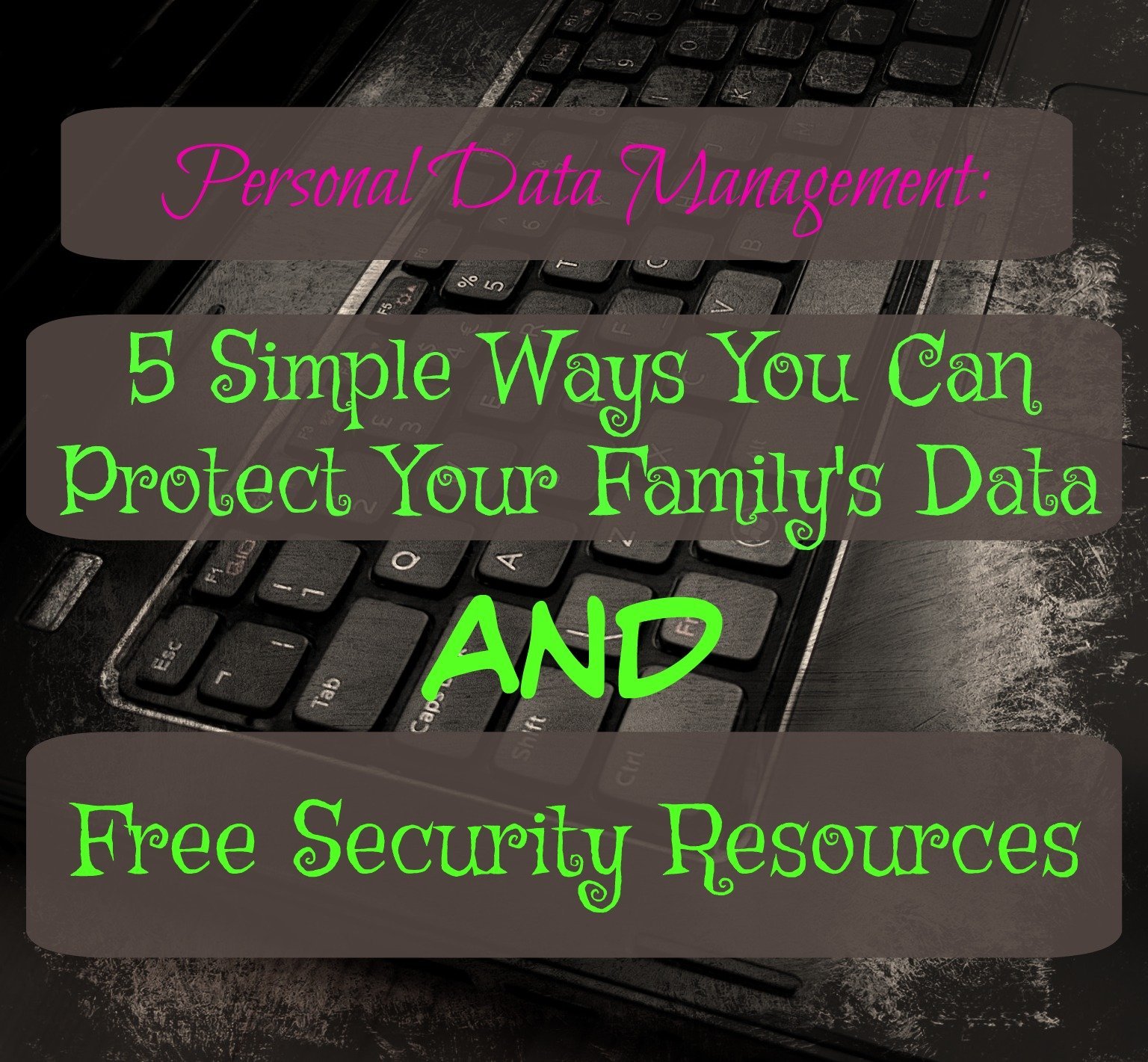
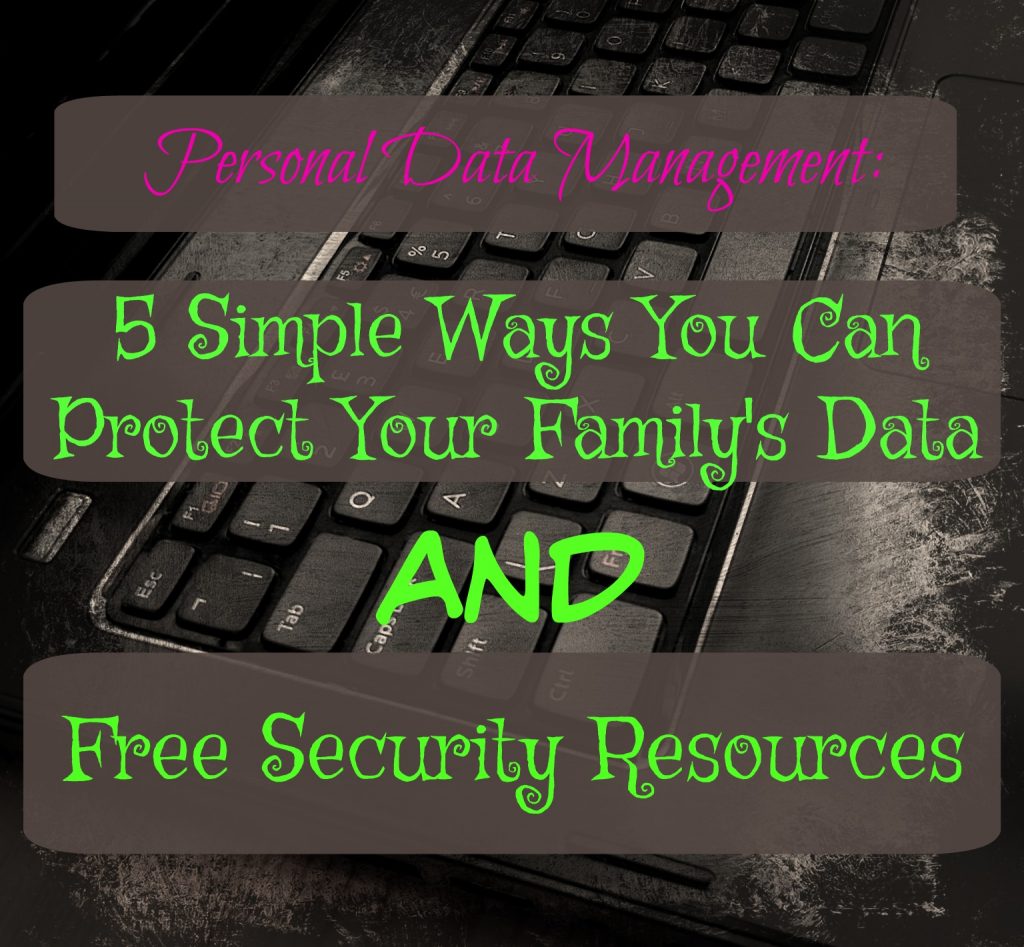


Pingback: Success For Your Life & Business + Free Resources My Crafty Zoo For Bloggers