Greeting Cards: Print Your Own Now
Making greeting cards by simply printing is easier than you think, even if you don’t have a strong computer talents! We’ve made it simple for you!
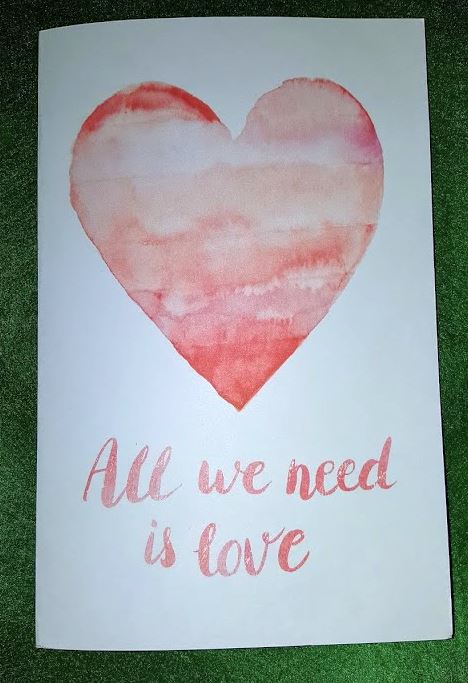 Valentine’s Day cards are a classic must have, after all the market is flooded with them before December is even over every year. Add in something cuddly and some treats and BAM! multi-million dollar market. This year, why not do something different and make your own cards this year? I can tell you from experience, they are very much appreciated and even cherished.
Valentine’s Day cards are a classic must have, after all the market is flooded with them before December is even over every year. Add in something cuddly and some treats and BAM! multi-million dollar market. This year, why not do something different and make your own cards this year? I can tell you from experience, they are very much appreciated and even cherished.
My hubby told me once that the things that I’d made him over the years meant far more to him than any of the things I’d purchased. Works for me, less money out of our pockets since I have an entire stock of craft everything. Check out this Love in Every Language Jar that is still cherished!
If you are interested in some amazing handmade gifts, Unicef sells gifts made by impoverished people to help them support themselves. I love that!
These days I’m super busy and my crafty side seems to be a little busted. I suppose I have crafter’s block? I don’t know. I hate it though and would absolutely appreciate any advice to get over my lack of craftiness hump!
Not Crafty? Not a Problem!
This year, due to my above mentioned ‘ailment’, I decided to print cards. It was much faster and I still get to be a little creative as I decorated the inside some using some SVG files that I loved. It’s absolutely awesome that there are so many machines out there that can cut or even draw them out these days! I use my Cricut machine but I know there are a ton of others out there. To be completely honest, it’s time to get a newer machine but until then, mine will suffice.

One of my favorite things about making Valentine’s Day cards or anything really are that it’s so easy to make anything you’d like these days. Take a look at Etsy if you don’t believe me, so many of the custom things you can buy are made by those SVG files. Even if you aren’t into paper cutting, you can do monograms on mugs or bags or wherever your little heart can imagine. This is something I love about crafting these days.
We’ve got some easy directions for your card making pleasure so that you can make a card with the most meaningful card for someone you love this year!

How to Make a Greeting Cards Using Open Office
- Open a new text document. If you want the card to be folded so that it’s horizontal, then make the card in portrait orientation.
- If you’d like the card to be vertical, then you’ll want to make it in landscape mode. To switch orientation, open the drop down menu that says ‘Format’ and click on Page. When it opens, click the dot that says landscape, then okay.
- Expand your margins so that you will be able to center your images by using the arrows on the ruler at the top and left of the page. Keep in mind that most printers won’t print on the very edge of the page so don’t let your images be too close.
- For a horizontal card (one that opens up and down):
- The front of your card is going to be the bottom half of the first page.
- The inside of your card is going to be the bottom half of the second page.
- For a vertical card (one that opens right to left):
- Click on page layout, then orientation, then choose landscape.
- The front of your card is going to be the right side of the page and the inside will be printed on the right side as well.
- Design, print and enjoy!
How to Make a Greeting Cards Using Microsoft Word
There are thousands of greeting card templates that can be downloaded online. Not sure how you feel, but I am not a fan of downloading them. I’d rather just do my own thing so that I don’t have even more stuff on my computer. That space is for a billion photographs, after all.
- Open a text document.
- Click on Page Layout, then Page setup, then change the margins on the page so that you will be able to properly center your typing and images. It’s going to say there’s a problem, just click ignore and remember not to put anything near the edges as your printer may not print them.
- For a horizontal card (one that opens up and down)
- The front of your card is going to be the bottom half of the first page. The inside of your card is going to be the bottom half of the second page.
- For a vertical card (one that opens right to left):
- Click on page layout, then orientation, then choose landscape.
- The front of your card is going to be the right side of the page and the inside will be printed on the right side as well.
- Design, print and enjoy!
Hope this helps you make your special someone have the best card ever!
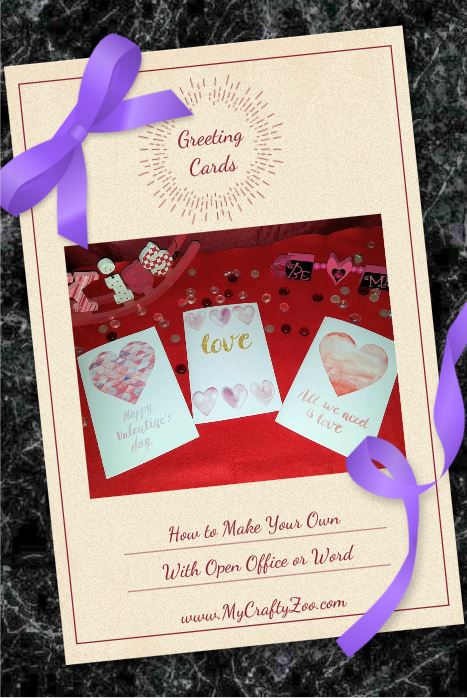
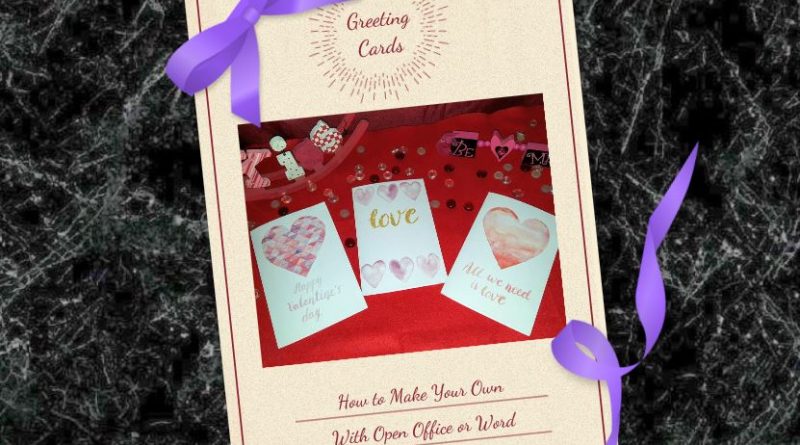
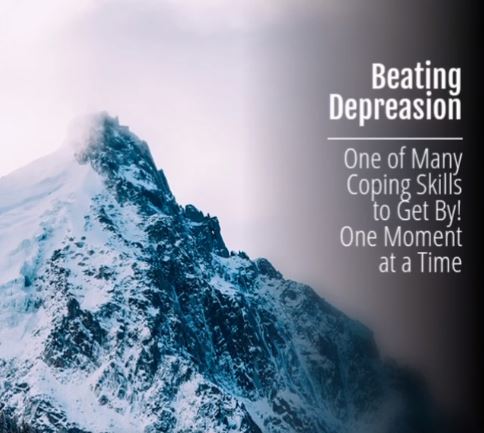

I’ve never tried making my own cards before (except when I was a kid, lol). Thanks for the great advice!
Thanks for sharing this with us!
This is a great idea! I don’t always have time to go shopping for cards.