Computer: How to Confidently Make That Purchase
Buying a computer can be overwhelming. There are a million choices and we too often depend on sales people because we don’t know things. Read this and empower yourself to buy the perfect computer for you and your family or business!
Having been married to a ‘computer’ guy for quite some time, I’ve learned quite a bit about what to buy or not buy, which are unnecessary purchases and what is truly needed versus what is a gimmick, fad or just plain old bad idea. So, on my road to shopping tips and knowledge it just seemed like the right thing to research and share.
In this day and age, a computer is necessary for nearly everything. Let’s be honest, when is the last time you pulled up a recipe online? Even though you probably have a decent collection of recipe books gaining dust somewhere? Furthermore, companies are requiring computers or smart phones to accomplish things more than ever before.
Buying with Confidence
The first step to being able to have confidence when you purchase your computer is knowledge. There is a reason the saying ‘knowledge is power’ has become a common phrase. We are less likely to make the wrong choices (or choices we come to regret) when we already know the things we should know. After all, a car salesman doesn’t have to tell us that the car runs, how many people it fits and so forth. We know that, so they have to make the sale with deeper information. Of course, buying a car requires it’s own set of knowledge to empower us.

What You Need to Know To Buy the Right Computer
- What do you intend to do with the computer? Is it just for email and printing? Will you be doing photo editing? Is it for home school? Is it for business? Once you have a general idea of what it will be used for, you can use that information to decide a ‘big scary things,’ also known as the technical side.
- RAM: This means random access memory. In college, my husband helped me remember what it was by saying goats don’t remember things long term (IDK if that’s true, but I remember it over ten years later so that’s something!). So the most basic explanation is that RAM determines how much your computer can ‘remember’ in the moments of you doing whatever you need to do (think browsers, programs, games, etc.). You’ll want at least 16 gigs of RAM to smoothly run Windows Ten (more on an Apple machine) and be able to do other things smoothly. None of us like when our computer is taking forever to load something but we can’t expect it to do well if we aren’t giving it enough power!

- Storage: There are two types of storage HDD (Hard Disk Drive) and SSD (Solid State Drive). There are pros and cons to both. Remember that you can always get a portable or virtual storage drive to keep your photos, documents, videos and such. (I use Prime and Gmail keep my photos, just in case something happens)
- HDD: These are a little louder and aren’t quite as fast but they are cheaper.
- SSD: These run cooler (yes, that is important!), are more efficient and harder to damage. This seems to be the ideal choice when money isn’t a concern.
- Hybrids: A hybrid has a little bit of both types of storage which enables them to be a middle range price point. While they aren’t as fast as SSD, they do have a healthy mix of both drives.
- RAM: This means random access memory. In college, my husband helped me remember what it was by saying goats don’t remember things long term (IDK if that’s true, but I remember it over ten years later so that’s something!). So the most basic explanation is that RAM determines how much your computer can ‘remember’ in the moments of you doing whatever you need to do (think browsers, programs, games, etc.). You’ll want at least 16 gigs of RAM to smoothly run Windows Ten (more on an Apple machine) and be able to do other things smoothly. None of us like when our computer is taking forever to load something but we can’t expect it to do well if we aren’t giving it enough power!
 What type of computer to buy? There are advantages to desktops and laptops, it really depends on how and where you intend to use it. Outside of that, it depends on what you want. In an ideal world, I would suggest getting one of each. That way you have the best of both worlds, but if you can’t or you have to wait to get the second, I’d say go with a desktop!
What type of computer to buy? There are advantages to desktops and laptops, it really depends on how and where you intend to use it. Outside of that, it depends on what you want. In an ideal world, I would suggest getting one of each. That way you have the best of both worlds, but if you can’t or you have to wait to get the second, I’d say go with a desktop!
- Desktop: A desktop computer is, obviously, stationary. However, much more can be done on a desktop and, quite frankly, it is this person’s opinion that if you are only going to have one computer, get a desktop. With proper care, they last longer and can actually be upgraded later on. You can get a new screen, keyboard, or mouse if you would like or need them. I had to get a mouse that is better for carpel tunnel and I like being able to feel the keys when I type. Per that ‘computer’ guy, whatever you do, do not get an All-In-One machine! If something messes up with it, you have no choice but to replace the entire computer!
 Laptop: Obviously, these are portable. So there is that advantage. However, they also have a very uncomfortable keyboard and, I can say with all honesty that after 15 years of using one, the feeling in my pointer finger (which is used for the mouse touch pad) isn’t right anymore. However, if you do need that portability, you can get a traditional keyboard and mouse to hook up to it for when you have a lot to do. Plus, the webcam and speakers are already built in.
Laptop: Obviously, these are portable. So there is that advantage. However, they also have a very uncomfortable keyboard and, I can say with all honesty that after 15 years of using one, the feeling in my pointer finger (which is used for the mouse touch pad) isn’t right anymore. However, if you do need that portability, you can get a traditional keyboard and mouse to hook up to it for when you have a lot to do. Plus, the webcam and speakers are already built in.
- Software!!!
- It is easier and less expensive to get the software you want initially with the computer. You may be able to get deals on packages. Just be sure and look our for ’30 day trials.’ If it’s something you want, like Microsoft Office, for example, it is more affordable to get it in the bundle.
- Protect Your Computer! However, there’s no real need to pay for that. You can get Malware Adbytes and System Ninja for free from download.com to clean your computer. It will take off all those tracking cookies that slow down the computer. Just be sure and run it about once a week or so. Of course, these will not protect you from Trojans and other viruses. For that, you’ll need a super strong password (use spaces, symbols, letters and numbers to make it more difficult for hackers and their magic password hacking software) and a good antivirus. I have no recommendations for that, sorry…

- Computer Up-Sales: Things to look out for and general tips.
- Don’t bother with the extended warranty. If you are tempted, take the information home and read through it super closely.
- If you are buying from Best Buy, definitely stay away from the Geed Squad. Love me some Best Buy, but having known plenty of knowledgeable computer technicians (some of which who had worked at Best Buy) I have heard some for real nightmare stories. It’s a waste of money. Then again, most extended warranties are.
- Read through the actual warranty. If a salesperson says that something is covered, get it in writing from a manager.
- If you are buying online, I also recommend going in store somewhere and ‘playing’ with different machines so that you can figure out what you like or don’t like about them. Take notes, don’t buy just do that research!
- Once you find a computer, or a few that you like, go to sites like cnet or similar and look up their reviews. Don’t rely on one site for reviews, different people are going to have different experiences. That way, when you are ready to make the purchase you have the power of both your research and the research of more knowledgeable people to lean on.
- Save your paperwork!!! I had a basic Dell for years (eventually my requirements outgrew my RAM) but I lost my paperwork. So when I got it repaired (by that awesome computer guy I married), he had to put a different software on it because I’d lost the discs and licenses. If your documentation is digital, don’t depend on your memory to remember where it is stored! Print it off and put it with your home documents so that it stays safe and easy to find!
Computer Sales and Deals
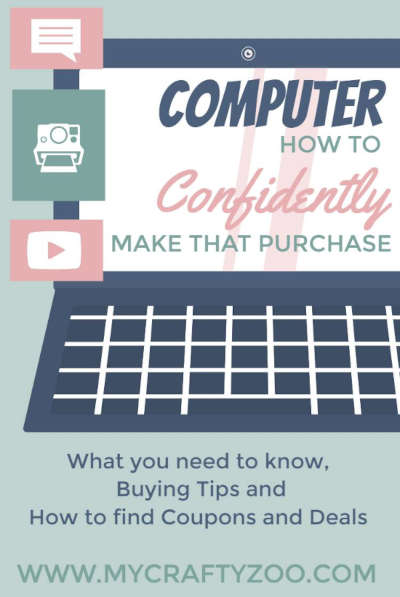 According to US News, the best times to buy are Black Friday, Cyber Monday, three day weekends (such as Presidents Day), Amazon Prime Day and Back to School ‘Season’. However, you can always find promotions on deal sites (see the Dell deals and coupons here). You can also buy through cash back sites to get a percentage back on your purchase! For example, Swagbucks will give you 2% of your Best Buy purchase back. Click the link for a complete list of money making sites that I use, all of which I have actually received money from.
According to US News, the best times to buy are Black Friday, Cyber Monday, three day weekends (such as Presidents Day), Amazon Prime Day and Back to School ‘Season’. However, you can always find promotions on deal sites (see the Dell deals and coupons here). You can also buy through cash back sites to get a percentage back on your purchase! For example, Swagbucks will give you 2% of your Best Buy purchase back. Click the link for a complete list of money making sites that I use, all of which I have actually received money from.
Be sure that you shop around, different stores and sites will have different deal. Be willing to negotiate, there is often a better deal that they will offer or things they are willing to throw in at no additional cost. If you are buying online, chat with the company. The end result may not get everything, or perhaps anything, but it can’t hurt to try!




Very helpful info! I’ve been without a computer since mine quite working a while ago. These tips will be handy when I start looking for a new one.
Buying a computer is not as easy as one might think, it took me forever to decide on one! There is so many options to choose from it can be so confusing. It helps to know how to shop for one, thank you so much for sharing!
You have some great tips. It can be confusing.We are lucky because we have a computer tech friend that can do repairs and has access to computers for sale. Takes the guess work out.