Online Photo Editor: Fotor Pro Membership
Are you using an Online Photo Editor? Seems like we all are these days! We’ve found a whole new one that you may just love!
There’s a new kid on the block for online photo editing. We’re trying our Fotor and have found it quite enjoyable. As always, there are pros and cons but we’ll give you the skinny so you can make an informed decision when trying to figure out what will work for you. 
Online Photo Editor
Free For Your Best Photos and Videos
Editing photos is so much easier these days, much more so than the other photo editing software out there. Of course, that could be because I’ve not tried to learn it in a long time. When I did, I had a lot of quit in me as we say around here. Moving on though… You may have seen my Photography Tips a while back or maybe you caught the Canvas Printing Tips and 15% coupon code for CanvasDiscount.com. If you didn’t, they are worth checking out. We also have tips to make your own movie. My point is, I like photography, I love pictures. I love videos. Seriously, seriously love them. So of course I was excited to try out Fotor!
About Fotor Online Photo Editor
Fotor is an online photo editor that has both free and paid accounts. It’s quite similar to some of the others that I’ve tried. We’re going to tell you a little about what Fotor can help you do. 
 Photo Editing: Fotor offers some great filters to add to your photos. They have all of the favorite editing effects light saturation, tilt-shift, color splashing at the click of a button. I love that you can easily try something then take it back if you don’t like it. They have mosaic and blur functions to highlight and contrast as well. Obviously, that’s just the start of it. There are so many ways you can edit your photos! You can also convert your photos with HDR technology to bring out the vivacity of the colors in the photograph.
Photo Editing: Fotor offers some great filters to add to your photos. They have all of the favorite editing effects light saturation, tilt-shift, color splashing at the click of a button. I love that you can easily try something then take it back if you don’t like it. They have mosaic and blur functions to highlight and contrast as well. Obviously, that’s just the start of it. There are so many ways you can edit your photos! You can also convert your photos with HDR technology to bring out the vivacity of the colors in the photograph.
Remove Backgrounds: One of my favorite features is easily removing backgrounds from images. Want to make an image of your child on some awesome background, like flying through space or flying in the sky? Easily make this happen. Or if you make and sell your own products, you can remove the backgrounds making them more like product images in magazines so that customers can really focus on the product.
Social Media Images: Social media images are easy to make with their predesigned templates or you can create your own using the correct blank size. You can add text, stickers and backgrounds easily. I’m really enjoying the ease of switching through a different template when I decide one doesn’t work. The images in this post were created using Fotor, just to give ya an idea of what you can do through their site.
Make a Collage: They have 4 types of collages you can do: Classic, Artistic, Funky and Photo Stitching. Artistic collages are more like what we use to make social media images or signs and posters for classrooms, events, church and so forth. The funky collages, well, they are funky. Photo stitching would be really great for canvas prints I think.
YouTube Thumbnail Maker: If you do videos on YouTube, their thumbnail maker may really help your videos thrive. I’ve not used it yet but I’m looking forward to seeing if it helps out with my videos. I’ve got a lot to learn on those! Either way, they have plenty of categories and templates to help you get started.
Create a Portfolio: You can save your favorite images to a public portfolio to share with clients or friends. It’s extremely convenient, especially if you are a virtual assistant or a social media manage.
~ Website ~ Pinterest ~ Twitter ~ YT ~ FB ~ Insta ~
Fotor is a world wide online photo editing suite. They use the exclusive technology to bring everyone editing control no matter where they are! 

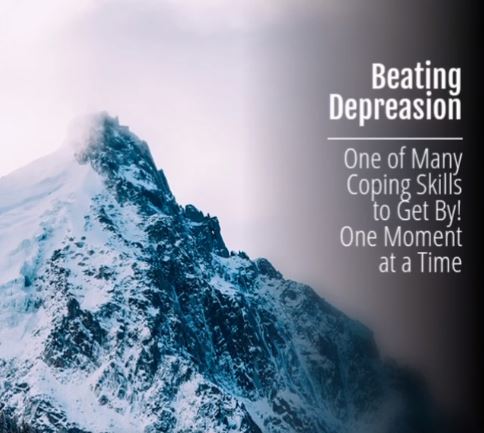
Your web photo editing ideas were amazing. It had been very helpful. So everyone is going to be very helpful.
Like a photographer I may always use much more photo editors. This one won’t take up the space on my personal hard-drive either! Awesome! Thanks and Lord bless!
Your online photo editing tips were amazing. It was very helpful. So everyone will be very helpful.
I’m glad you enjoyed them! Hope they helped you!
Yes, this is a Good one
nice posting i have many times to read all of your post thanks for sharing about it.
I like the photo effects and the invitation designer.
Yes! They are fabulous! Recently used the invitation designer to do an invitation for my Mother-In-Love’s retirement party and they turned out great!
i really am enoying browsing! im really liking the etsy headliners!
Haven’t tried those out yet but hopefully I can soon! I think they’d be fantastic for Etsy sellers!
Thanks for introducing me to this software. The interface is really easy to use to manipulate photos and is significantly better than other software products I have tried. Thanks for the awesome giveaway opportunity.
Glad you are enjoying it! I have been using it for about a year now and it’s eliminated all the others that I previously used!
I love the facebook covers they offer.
I do too! Since I got my account on their site, I’ve stopped using all of the other sites. It does not like FireFox though. Not sure why.
I am amazed at how versatile this program is! It can be frustrating trying to find an easy photo editor then opening yet another program to do graphic design. This has so many great features!
I so feel your pain! I get crazy annoyed when I have to jump between programs! There are a lot of great features and I love that there are so many types of templates!
Really good article about photo editor. It’s a helpful post. Thanks
This web site is really a walk-through for all of the info you wanted about this and didn?t know who to ask. Glimpse here, and you?ll definitely discover it.
This sounds like a fun and amazing tool. I could use this to help create my sons birthday invites and my Christmas photos for next year’s Christmas cards.
The tool looks easy to use. Awesome for me to touch up and add text to travel pics. I like that finished works can be saved on your computer
I love this. It would be amazing for my business. Selling real estate, I do a lot with photos and this would really improve my pictures and simplify things.
This would work great for social media photos and even for work.
I like all the features they offer. I can use this on my farm page.
I like all the features they offer. I could use this on my page for my farm.
I love taking photographs! I love the funky collage!
This would be perfect for my daughter. She loves her camera.
thats a cool giveaway idea!
I would love Events!
This would be great for blog and social media photos. And I love that it has photo effects.
-lauren
I’d like to do a collage of my puppes
My friend takes LOTS of pictures. I think she’d like this.
Thanks for the contest.
I would use it for my Christmas pictures.
I love their headers they offer 🙂
like the event templates
I love that it will help me do graphic design without having to learn tons of stuff like one does with Adobe illustrator or other software. Easy to use is key for me.
I’ve started a blog after not blogging for 5 years and I forgot how much work designing is so I would love the social media & headers.
As a photographer I can always use more photo editors. This one won’t take up any of the space on my hard-drive either! Cool! Thanks and God bless!